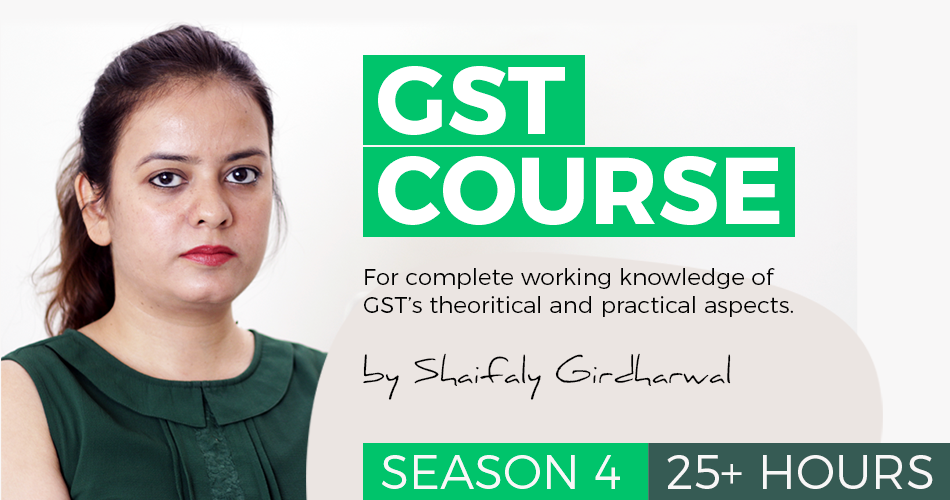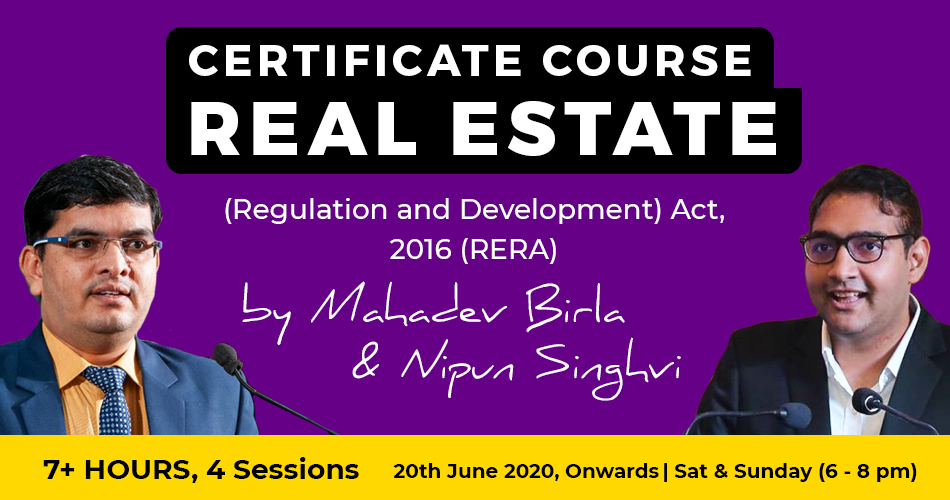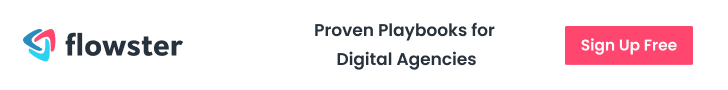How to get GST enrolment in Delhi
When GST enrolment in Delhi will start?
Migration of Dvat dealers will start from the 16th December 2016. This process is already done at states of Maharastra, Gujarat, Goa and some others. Here in this article we have compiled some of the basic problems dealers are facing in taking enrolment.
How can I access my first time login ID and password for GST enrolment in Delhi
For the first time login at the website of GSTIN the login id and password will be provided by existing department. In case of GST enrolment in Delhi the first time login and password will be provided by DVAT department. These details can be provided either by email or i hard copy.In Maharastra VAT enrolment in GST the MVAT also provided the facility to generate the first time login ID and password via their own website. Hopefully same process will also be followed in case of GST enrolment in Delhi. The dealers registered in DVAT will be able to generate their first time login ID and password via their existing login at DVAT website.
What are the documents I need to upload for GST enrolment in Delhi?
Following is the list of documents required to be uploaded for the GST enrolment in Delhi.
- Proof of constitution of business:
- In case of partnership deed – partnership deed (PDF or JPEG in maximum file size of 1 MB).
- In case of others: registration certification of the business entity (PDF and JPEG format in maximum file size of 1 MB).
- Photograph of promoters/partners/Karta of HUF (JPEG format in maximum file size of 100 KB).
- Proof of appointment of authorised signatory (PDF and JPEG format in maximum size of 1 MB).
- Photograph of authorised signatory (JPEG format in maximum file size of 100 KB).
- Opening page of passbook/statement containing the following information:
- Bank account number
- Address of branch
- Address of account holder
- Few transaction details
(PDF and JPEG format in maximum file size of 1 MB).
Related Topic:
Declaration of authorized signatory format in GST
Security questions
You will need to fix the answers for the security questions. It is important to remember those answers because in case you forget your password at GSTIN it will help you.FOllowing is the list of security questions you will be required to answer.
| 1 | What is the data of the birth of Proprietor (in case of Proprietorship) / Year of Commencement of the Business? |
| 2 | What is the name of your mother (in case of Proprietorship)/mother name of primary authorized signatory? |
| 3 | Name your main commodity / service |
| 4 | Name of the first employer |
| 5 | Personal mobile no. of the Proprietor / Authorized signatory |
Business details required to be filled in for GST enrolment in Delhi
| Fill up the details of the business | |
| 1 | Legal name of the business(as per PAN) |
| 2 | Legal name of the business(as per current Tax Act) |
| 3 | PAN of the Business |
| 4 | Trade Name |
| 5 | Constitution of Business |
| 6 | State |
| 7 | Zone/District/Ward/Zone |
| 8 | Zone/District/Ward/Zone No |
| 9 | Registration Type |
| 10 | Registration No. |
| 11 | Date of Registration |
Compile the details of promoters or partners to be filled for GST enrolment
| 1 | Name of managing / authorized partners* | |
| 2 | Name of Father / Husband* | |
| 3 | Date of Birth* | |
| 4 | Mobile No.* | |
| 5 | Email Address | |
| 6 | State* | |
| 7 | District* | |
| 8 | PIN Code* | |
| 9 | Upload Photograph of Person Whose Information has been Given above* | |
| 10 |
|
Enter the details of authorised signatory
You are required to file a authorization declaration . Format of that declaration can be downloaded from here.
| 1 | Select the Primary Authorized signatory when you are entering the details of the primary authorized signatory |
| 2 | Name of the authorized signatory* |
| 3 | Name of the Father / Husband* |
| 4 | Date of Birth* |
| 5 | Mobile No.* |
| 6 | Email Address |
| 7 | Gender* |
| 8 | Residential Address in India* |
| 9 | Upload Proof of appointment of authorized signatory* |
| 10 | Upload photograph of Person whose information has given above* |
Compile the details of principal place of business
| 1 | Address* |
| 2 | Contact Information |
| office Email Address* | |
| Mobile No.* | |
| Office telephone / Fax No. | |
| 3 | Select the nature Possession of premises* |
| 4 | Upload Proof of Principal Place of Business* |
| 5 | Select the Nature of Business activity Being Carried Out* (You may select more than one) |
| 6 | Enter details of Additional place of the business |
Enter the details of Goods / Commodities supplied by the business
| In the Goods Tab | |
| 1 | Specify the Top 5 goods/commodities supplied by you |
| 2 | Search HSN chapter by name or code |
| IN the services Tab | |
| 3 | Specify the Top 5 Services offered by your Business |
| 4 | Search by Name or Code |
Many users in Maharastra had to face a lot of problems in finding the HSN code of their product. It is advisable to trace the HSN code of your product/ISC code for services you provide in advance.
Compile the details of bank accounts
| Enter the details of Bank Accounts | |
| 1 | Account Number maintained for conducting business* |
| 2 | Type of account* |
| 3 | Others* |
These are the main information required for the GST enrolment in Delhi. Hope this will help you.
 CA Shafaly Girdharwal
CA Shafaly Girdharwal
CA
New Delhi, India
CA Shaifaly Girdharwal is a GST consultant, Author, Trainer and a famous You tuber. She has taken many seminars on various topics of GST. She is Partner at Ashu Dalmia & Associates and heading the Indirect Tax department. She has authored a book on GST published by Taxmann.