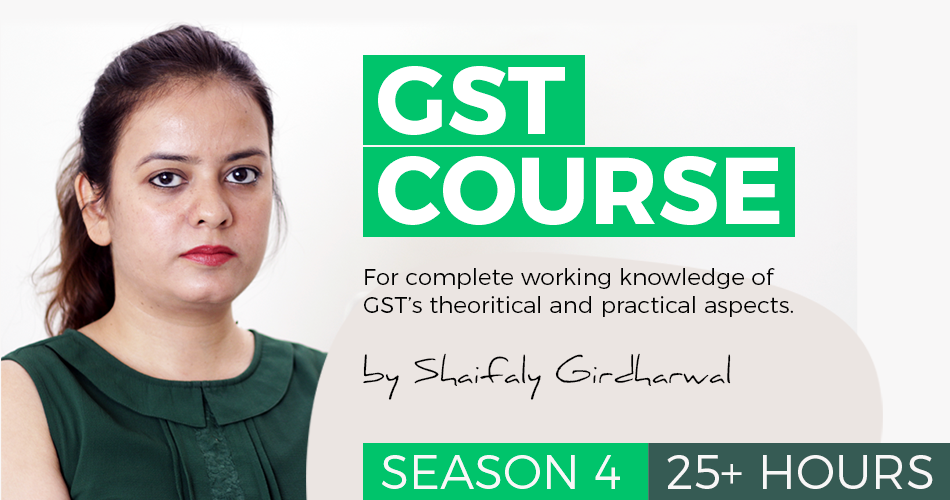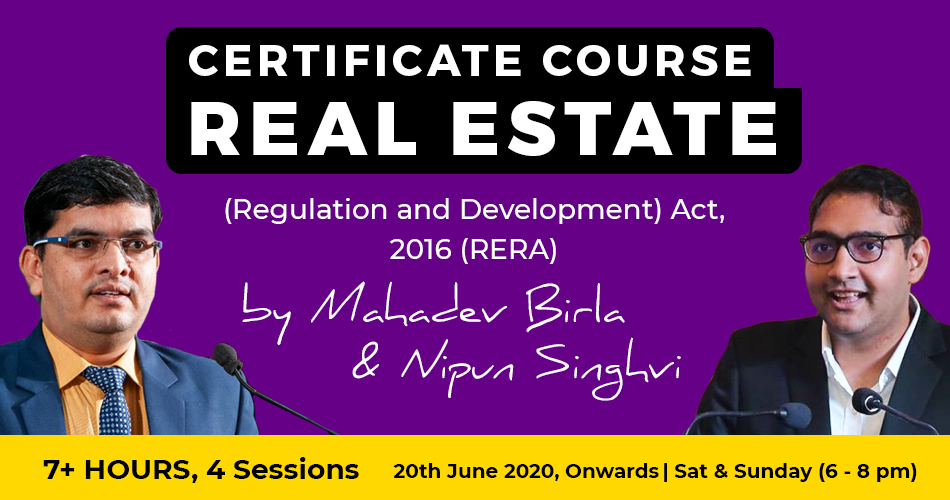How to use E-sign for GST enrolment
E- sign is a new facility provided for GST enrolment. It will enable the taxpayer to sign their GST enrolment application without using DSC. It is however mandatory for some taxpayers to sign GST enrolment applicating using DSC only.
Electronically signing of enrolment application using DSC is mandatory for:
- Companies
- Foreign companies
- Limited liability partnership (LLP)
- Foreign limited liability partnership (FLLP’s)
Only the taxpayers other than mentioned above will be able to file their enrolment application without using DSC. If you are an individual , HUF and partnership then you can file the enrolment application without DSC. You can sign the enrolment application electronically using the E- sign. It will result in cost saving as you will not have pay for the DSC. It will be easier for you as other procedure like registering DSC will also not be required.
- What is E- sign? How does it work?
E- sign stands for electronic signature.It is an online electronic signature service that allows an Aadhaar holder to digitally sign a document. If the taxpayer opts to electronicaly sign the enrolment appliction or any other document at the GST common portal using the e- sign services.
Following steps will be required to use E- sign
- The GST common portal prompts the taxpayer to enter the Aadhaar number of the authorized signatory.
- After validating the Aadhar number , the GST common portal sends a request to UIDAI system to send an OTP
- UIDAI system sends an OTP to e- mail address and mobile number registered against Aadhar number.
- the GST system prompts the taxpayer to enter the OTP.
- The taxpayer enters the OTP and submits the Enrollment Application or the document. The E- signing process is completed.This facility is free of cost and easy to use.
It is mandatory to file your application with digital sign. This sign can be via DSC or E-sign. You will not be able to file your enrolment application without signature.
 ConsultEase Administrator
ConsultEase Administrator
Consultant
Faridabad, India
As a Consultease Administrator, I'm responsible for the smooth administration of our portal. Reach out to me in case you need help.