Video on how to download and use BHIM app
What is BHIM app:
Here we will help you to download and use the BHIM. As our PM has said that entire world will Google for it. You will also do the same but when you will google it on google play some fake names may also come as it is new. You need to remember some important points to download and use the correct one.
You can also watch this video to understand better
How to download BHIM app
search for BHIM using the keyword BHIM app by NPCI. If you will choose the wrong keyword some games at the name of BHIM or some fake apps having pic of Mr. Narendra Modi will appear.
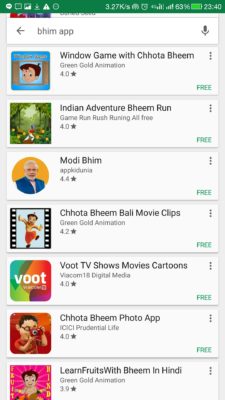
Just ignore all of them.
The real interface of the correct app on Google play pr play store will look like it.
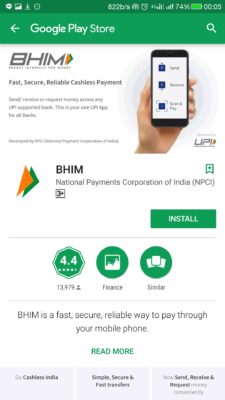
Go to this link and click on install.
You will be able to see this window now click on next and following window will appear.
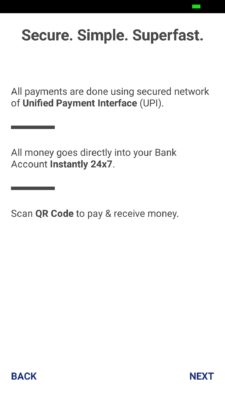
Now it will ask for access to your mobile details.Allow it.
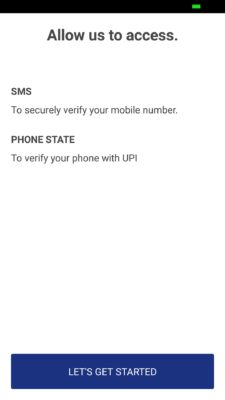
Now it will ask you to enter your passcode.

Enter your pass code and it will ask to choose your bank.
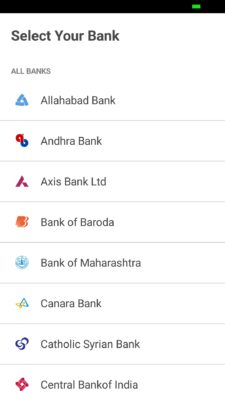
Choose your bank and it will create your account.
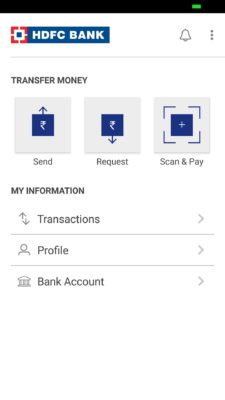
Congrats! your BHIM account is open you can make and receive any payment now. Your QR code will also be generated for easy payment. You will be given a payment address as you can see in image below. You can also change it or add more payment addresses.

 ConsultEase Administrator
ConsultEase Administrator
Consultant
Faridabad, India
As a Consultease Administrator, I'm responsible for the smooth administration of our portal. Reach out to me in case you need help.







