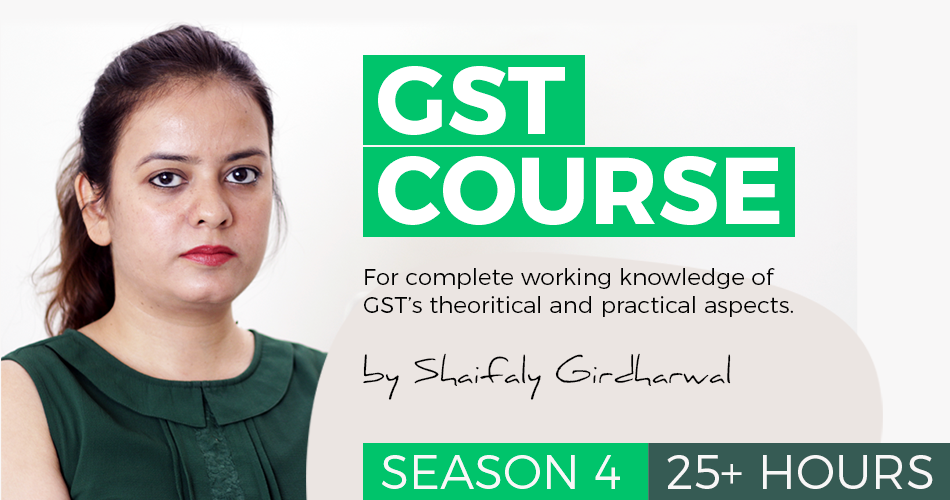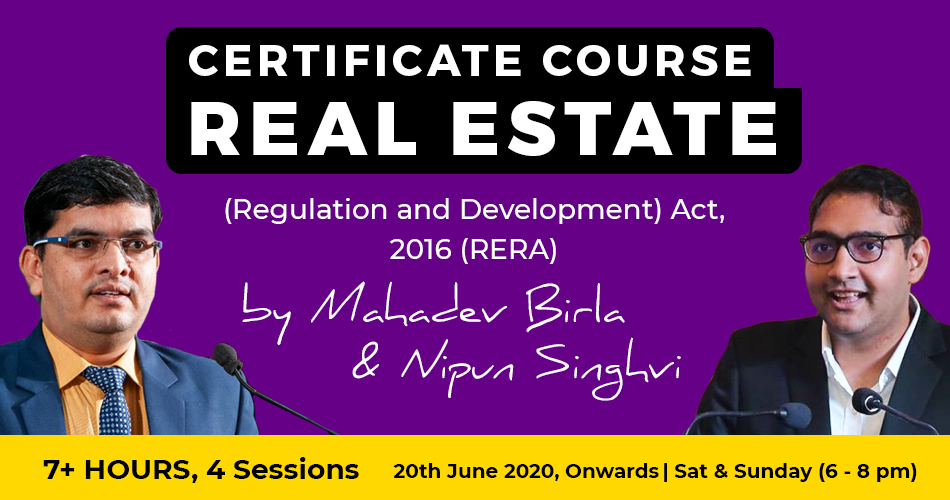8 steps to change contact details in GST portal
8 steps to change contact details in GST portal
8 Simple steps to change Email and Mobile Number of Authorized Signatory in GST Portal (For proprietorship):
Step 1: Login to GST portal i.e.
https://services.gst.gov.in/services/loginwith your existing user id and password.
Step 2: Click on the Registration Tab and select the Application for Amendment of Non-Core fields in Registration Particulars (For all types of registered persons).
Step-3: Click on the Promoter / Partners tab and click Edit.
Step-4: Change email and mobile number or anyone as per requirement and save.
Step-5: Verify the Mobile No. and email address (verification done through OTP).
Step-6: After verification through OTP, submit the application.
Step-7: Confirmation Mail and the message will come after necessary changes.
Step-8: Necessary changes have done successfully.
 ConsultEase Administrator
ConsultEase Administrator
Consultant
Faridabad, India
As a Consultease Administrator, I'm responsible for the smooth administration of our portal. Reach out to me in case you need help.