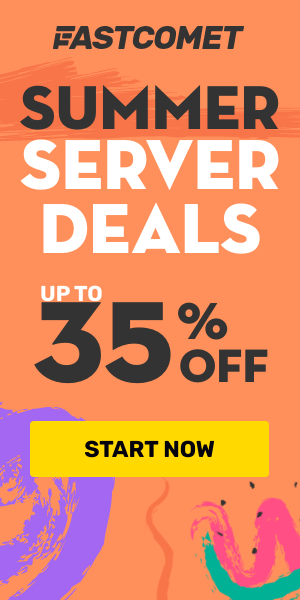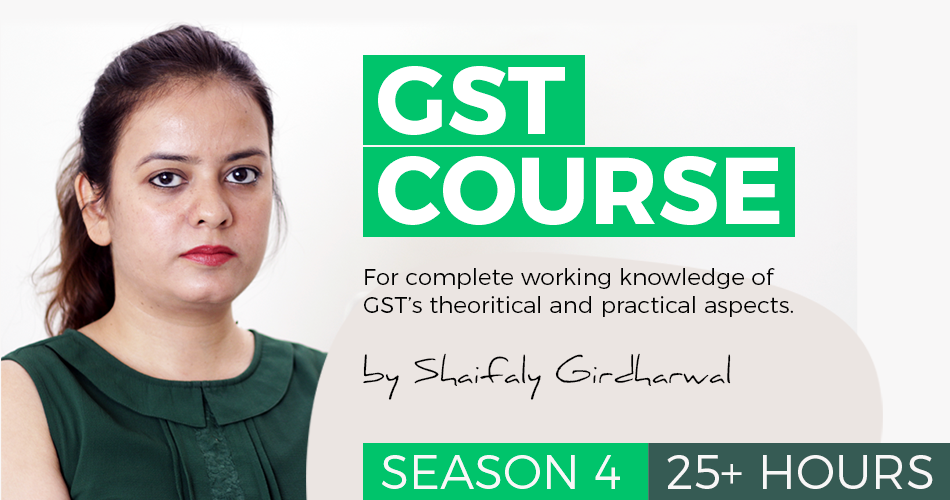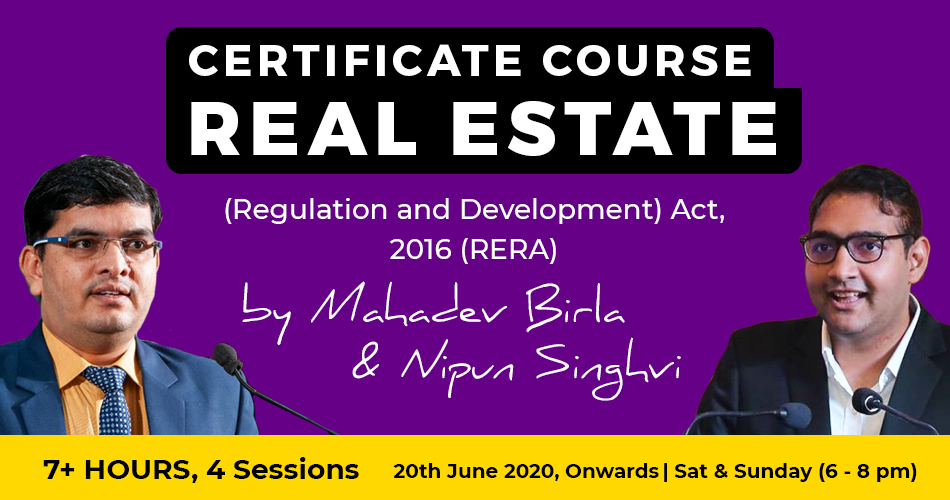Discrepancy in the Refund Status
The discrepancy in the Refund Status
A hyperlink “View Export Ledger” on track Status page has been provided to taxpayers, to view details, return wise, to show them the difference of IGST and cess as shown in Form GSTR-3B and Form GSTR-1. Taxpayers can also download this ledger as CSV file.
To view the export ledger the person should log in to GST portal and go to the refund option. In refund option there is a tab of “track status”, click on the tab. After clicking the tab, a new screen will appear and on right-hand side the option of “view Export Ledger” will be there.
In this view, the person can see the invoices processed and recorded by GSTN as well as the customs department.
 ConsultEase Administrator
ConsultEase Administrator
Consultant
Faridabad, India
As a Consultease Administrator, I'm responsible for the smooth administration of our portal. Reach out to me in case you need help.