Related Posts
Circular No. 15/2021: CBDT
Aug 04, 2021
Detailed Analysis of Sec. 194Q and 206C(1H)
Jul 19, 2021
Applicability Of Section 194Q
Jul 10, 2021
Latest TDS/TCS Related Amendments
Jul 07, 2021
To register at UDIN portal, please take the following steps:
Step 1: Enter the homepage https://udin.icai.org
Step 2: Click button “For first time sign up, click here”

Step 3: Enter your six-digit Membership No., Date of Birth and Date of Enrollment, and click the “Send OTP”.
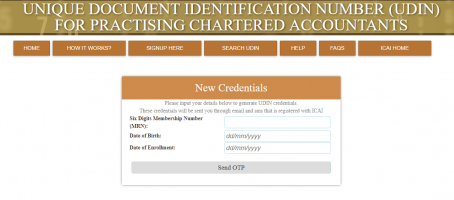
An OTP will be sent to you at the mobile and email, as registered with the ICAI. Enter the OTP and you will be registered.
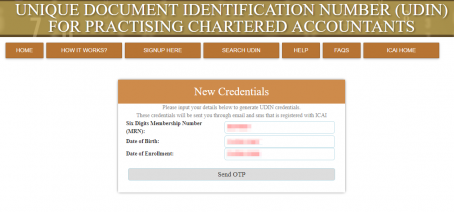
Step 4: Enter OTP received and click “Continue”, you will receive username and system generated password at the mobile and email, as registered with the ICAI.
 ConsultEase Administrator
ConsultEase Administrator
Consultant
Faridabad, India
As a Consultease Administrator, I'm responsible for the smooth administration of our portal. Reach out to me in case you need help.
Aug 04, 2021
Jul 19, 2021
Jul 10, 2021
Jul 07, 2021
Recieve the most important tips and updates
Absolutely Free! Unsubscribe anytime.
We adhere 100% to the no-spam policy.

