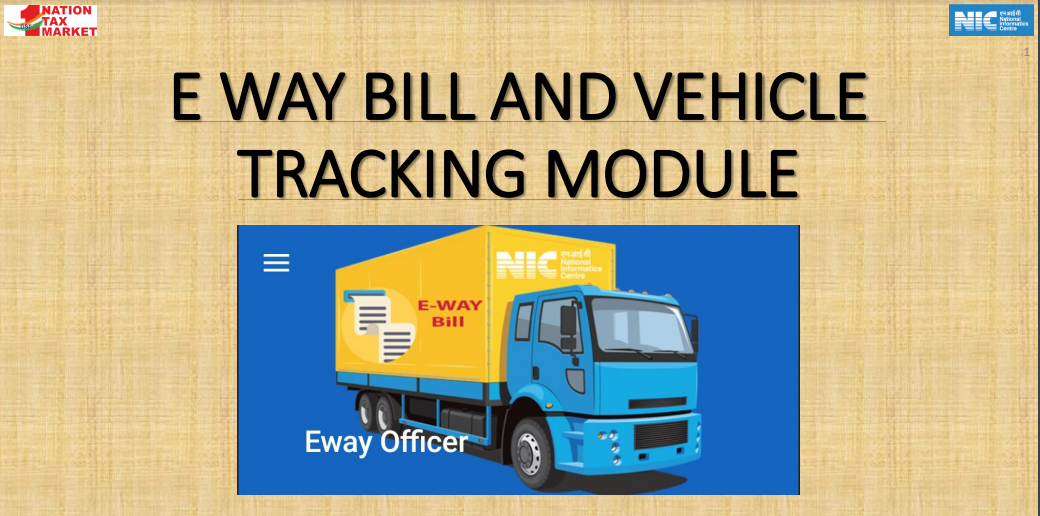E Way Bill And Vehicle Tracking Module: NIC
E Way Bill Officers’ Mobile Application
Table of Contents
Module For EWB & Vehicle Tracking
Additional features are added to the same application that is currently being used by the officers. The officers have to download the latest apk to get these features
Features related to EWB and Vehicle tracking are available under this Icon
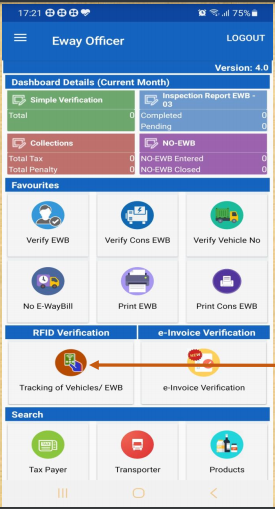
Related Topic:
PPT on E-Way Bill and Process
Currently, four features are available
1. Vehicles passing through selected toll plazas, direction, and time can be tracked in near real-time
2. Information on the last 10 times a given vehicle passing through some toll plazas
3. E Way Bills carried by a vehicle and its passage details at toll plazas for a given period of time
4. EWB, Vehicle details, and their passage details for given EWB no.
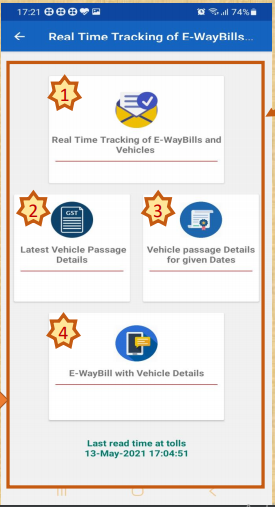
1. Real-Time Tracking of EWB & Vehicle At The Field
Officer has to register for the tolls and the directions such that the vehicles passing through these tolls come towards the place where the officer is currently positioned. Officer can register for multiple tolls and directions such that vehicles passing through all of them are coming towards the officer’s current location
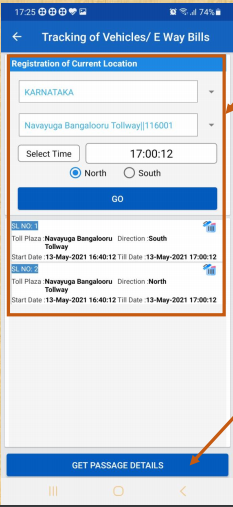
Related Topic:
Who is required to make an E-way bill in GST? procedure and liability
After registering the required tolls, direction, and setting the time, this button has to be clicked to get the vehicle passage details
Filter option
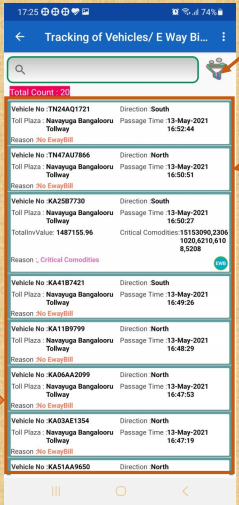
The list shows the vehicles passing through the selected toll plazas. The EWBs having an assessable amount greater than a certain amount is considered. If no EWBs are found for a vehicle, that is indicated as ‘No EwayBill’. If EWB found, it is indicated as either carrying critical commodity or having watch listed GSTIN or watch listed vehicle number. This list can be filtered based on these criteria using the filter options in the top right corner.
Related Topic:
NO TAX & PENALTY U/S 129 OF GST FOR NON-GENERATION OF E-WAY BILL
The list of passage details can be filtered based on the criteria using the filter option
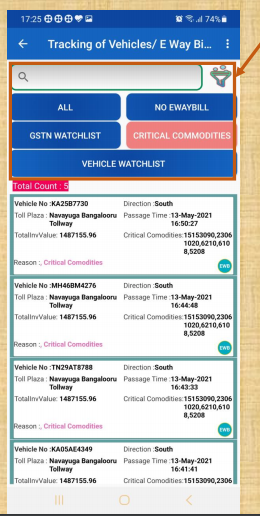
Related Topic:
Best ppt on E-way bill
The list of critical commodities, watch-listed vehicles, watch-listed GSTINs, etc. can be viewed by using the master list option in the menu. These items are set for the state through the officer’s web portal
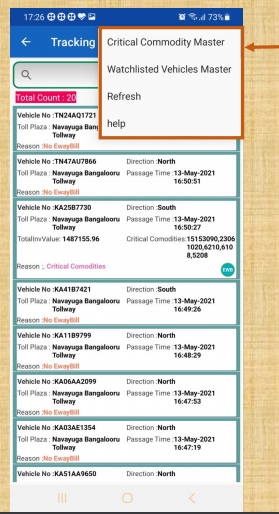
Read & Download the Full Copy in pdf:
 ConsultEase Administrator
ConsultEase Administrator
Consultant
Faridabad, India
As a Consultease Administrator, I'm responsible for the smooth administration of our portal. Reach out to me in case you need help.