Errors in Generating or Downloading GSTR-9C JSON File and their Resolution
Table of Contents
Errors in Generating or Downloading GSTR-9C JSON File and their Resolution
A lot of issues while generating Json for GSTR 9C are creeping in. Here we have compiled the issues with their resolution. Please share if you find it useful. All errors in Generating or Downloading GSTR-9C JSON File and their Resolution are compiled.
Error 1: Please check server connection1(Object Event)
Resolution:
Step 1: close em signer
Step 2: Add it in exception list in Java
Go to the Java Control Panel > security > Exception Site List > Add > Ok
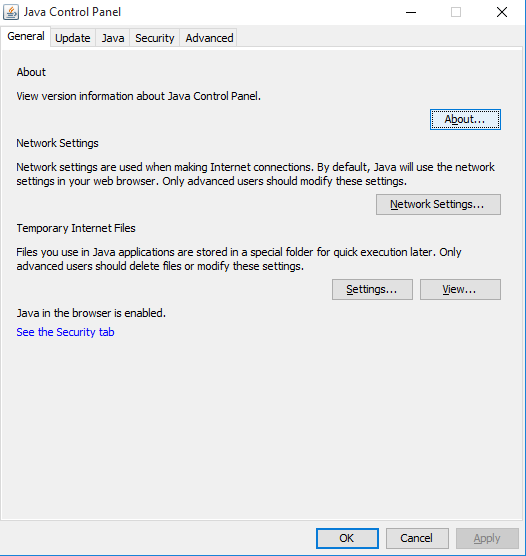
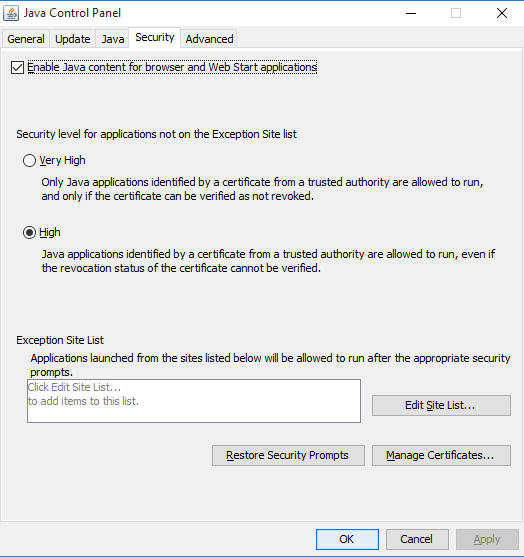
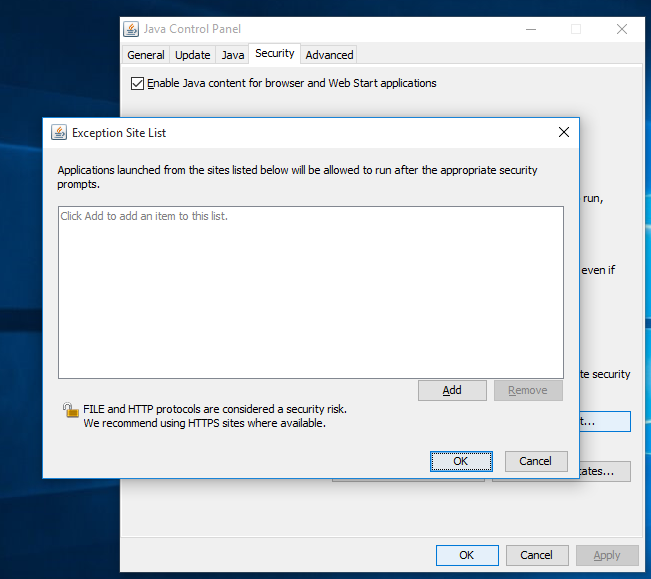
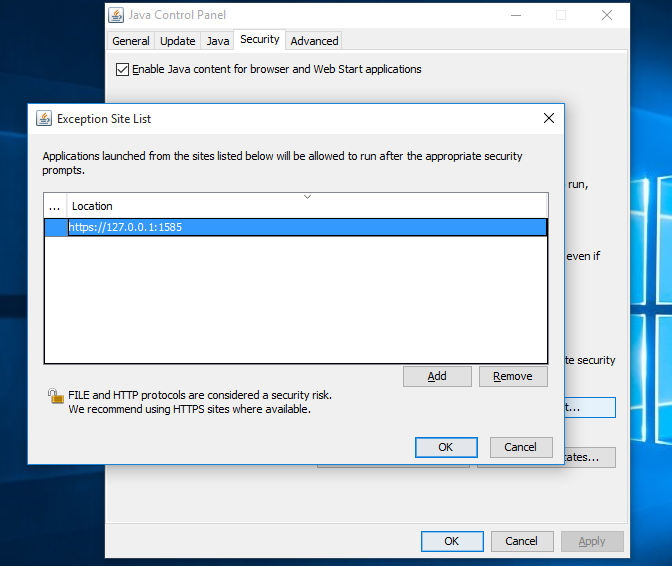
Step 3: Enable Activex
Go to the Internet Explorer > Settings > Internet Options > Security > Custom Level > Enable Activex Controls and Plug-ins > Ok
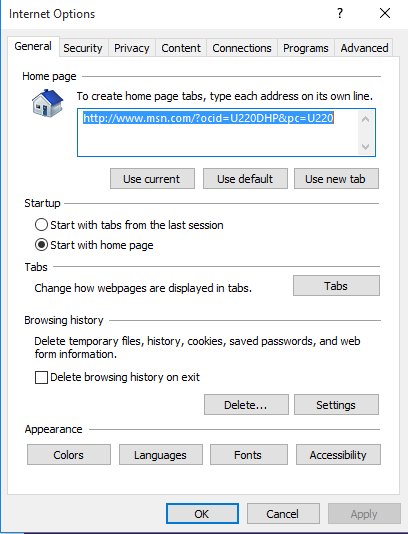
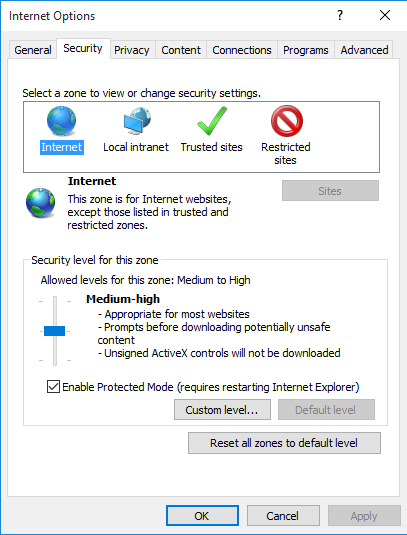
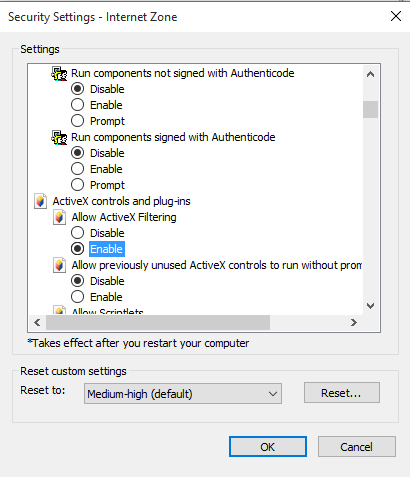
Step 4: Add https://127.0.0.1:1585 in the trusted site in internet explorer.
Related Topic:
RTI revealed that Government levied Zero penalty on Infosys
Go to the Internet Explorer > Settings > Internet Options > Security > Trusted Sites > Sites > Add > Close.
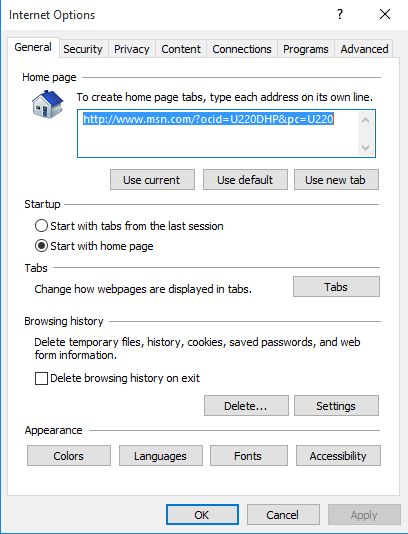
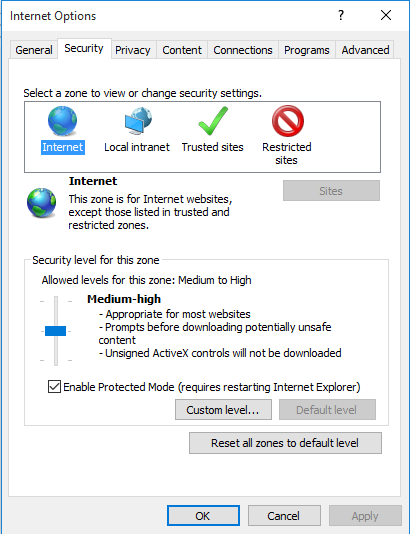
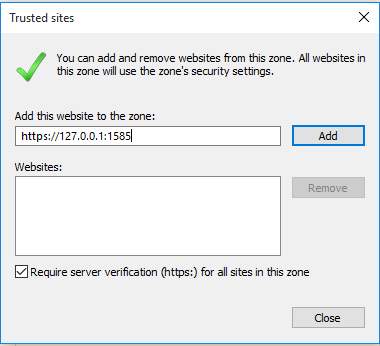
 ConsultEase Administrator
ConsultEase Administrator
Consultant
Faridabad, India
As a Consultease Administrator, I'm responsible for the smooth administration of our portal. Reach out to me in case you need help.








