Gstr 2a Vs Gstr 2b – Detailed Comparison of Gstr-2a with Gstr-2b
Table of Contents
Introduction
There’s a new (static) monthly statement out, known as the ‘GSTR-2B’. Launched back in August this year, effective from 12th September, this is designed for regular users (taxpayers). This is on the common portal without any import data & inward supplies from SEZ units or developers. With its auto-draft feature, generate ITC (Input Tax Credit) statements conveniently. Its constant value trait ensures consistency throughout the period (contrary to the former predecessor, GSTR-2A). Being available to all who are liable to pay tax, this can be procured by using forms GSTR-1, 5 & 6. These are provided by the assessee’s respective supplier(s). Subsequently, this displays the current (in)eligibility for acquiring an ITC.
Essentially, the idea is to simplify calculating the amount of tax that one can potentially save. It runs from the 12th of every month until the end of the 11th date of the preceding month (for instance, 12th Sep – 11th Oct @ 23:59). We’ll refer to each form by just denoting the (alpha)numerical reference throughout this article for convenience – e.g. GSTR…’2B’.
Related Topic:
GSTR-2A VS With GSTR-3B why reversal of availed ITC on reconciliation of does not arise
Return Filing
Being an interim measure, the proposed new return filing system using other forms has been shelved for now. As a substitute, the government has decided to implement an advanced featured form on the existing system. The idea is to create a revised workflow on the same interface. With form 2B, both parties (the GST department personnel) & the assessee themselves can tally the in/outputs of ITC of forms 1, 2A & 3B. With the auto-population facility, both monthly & quarterly based filing will ensue from the start of the next calendar & financial year, respectively. This neo version will link existing filing protocols & assist the government in reducing tax evasion.
Related Topic:
GSTR 2A Reconciliation Tool
Benefits, Features & FAQs
As 2B will be generated on a monthly basis (as with any other return filing form), it can easily be synchronized with your regular tax workflow. PDF or Excel download & email sharing capabilities are also available for further convenience. This will confirm whether ITC is available & summarise the credits, along with 3B. Advanced text search & filtering cum indexing featured options augment assessees to view documents that exceed 1,000 records chronologically. These can be downloaded in their entirety. Now you can access sorted results instantly. The views can also be adjusted to reveal or hide various columns for added convenience.
Imported goods details fetched from the ICEGATE system with SEZ inward supplies (as aforementioned). The current (beta) version of 2B which has been released for July month’s assessment doesn’t have this facility, however, will be implemented soon. A summary statement displays the overall ITC status: whether it’s available or not, under the respective section. Each section has an advisory guide to elucidate which actions can be executed under form 3B. Furthermore, detailed analysis of invoices, credit cum debit bills, as well as notes, can be viewed plus downloaded. These flexible options improve functionality & ergonomics. The operability is also enhanced by accessible menus, to create a more pleasant user experience. Now filing has become easier!
Once again, to reiterate, the universal trial basis portal for 2B was initiated in July solely for obtaining feedback to make necessary improvements & develop the platform further. By comparing this with the existing practices, any comments can be shared by sharing a ticket request on the self-service portal. We advise all assessees to study the instructions prior to using the new statement system. Taxpayers can access 2B by navigating via the portal & accessing the returns dashboard. Subsequently, one can select the return period, post logging into the portal.
Related Topic:
What is ITC 2A and how to file it?
Moreover, you can compare the purchase register with 2B which as aforesaid, is an auto-drafted ITC via the offline matching tool. This device has been provided to taxpayers to balance ITC as auto-generated in 2B (including purchase records). Consequently, differentiating your ITC according to buying itemization is made easier. The available ITC (as reflected in the automated 2B) creates a virtual template to augment complete filing for 3B.
Related Topic:
GST FORM GSTR – 9D : Statement of particulars
Upon matching completion, taxpayers will be able to:
- Refine matching results, have an overview of these & export the details
- Download this exported data in a spreadsheet format from the offline server
Multiple GSTINs may be added in the offline tool for comparison or viewing of 2B purposes. This profile can be modified or edited as required. The majority of routine taxpayers, SEZ developers, or units can opt for this protocol. The user needs to possess valid login credentials & a GSTIN pertaining to the period which they wish to view/match the details of 2B.
The data held in 2B is reported in a way enabling taxpayers to conveniently reconcile ITC with their own bookkeeping accounts plus records. This in turn will assist them in easier identification of documents, ensuring that:
- The ITC isn’t availed twice against a particular document (erroneously)
- The tax credit is reversed as per the GST law in their 3B, (wherever applicable)
- GST is correctly levied on a rebate basis for the applicable documents, including import of services
- The statement indicates the respective tables or columns of 3B for which the ITC of an invoice/debit receipt or bill must be obtained
Contents of 2B include ITC on purchases from any regular taxpayers & non-resident taxable people. Additional to this being available, so is the ITC distributed by the input service distributor. The deadlines to generate & apply this form are also furnished.
One should note however that the ITC will be classified as unavailable if:
- When the time limit to avail input tax credit on an invoice or debit note has expired under section 16(4) of the CGST Act (formerly 30th September of the year following the financial year or date of filing annual returns)
- The state of the supplier and supply venue are identical, whereas the recipient is located in another state
Related Topic:
GST Login – Step by Step Guide on How to Login to Government GST Portal India
Comparison: 2A vs 2B
The main difference between 2A & 2B surrounds the statement type & frequency of accessibility/viewing. The ITC available can determine transnational evaluation.
| Feature | 2A | 2B |
| Statement type | Progressive & dynamic: subject to daily variation, as & when suppliers upload documents | Remains consistent, as this doesn’t account for future supplier operations with a fixed monthly model |
| Viewing/access frequency | monthly | |
| Information/data source | Forms 1, 5, 6 – 8 & ICES | 1, 5, 6 & ICEGATE system |
| ITC on good imports | Contains details of ITC of IGST available on imports (overseas & inward supplies from SEZ units/developers) flowing from ICEGATE to the GST system | Includes this based on ICEGATE system (available from Aug ‘20) |
the Auto population of these returns is on the basis of the date of filing of GSTR-1 in which the particular invoice is declared.
| Date of Invoice | Return Period | Supplier’s GSTR-1 filing date | Recipient’s GSTR – 2A | Recipient’s GSTR – 2B |
| 5-April | April | 5-May | April | April |
| 5-April | April | 15-May | April | May |
| 5-April | April | 6-June | April | May |
| 5-April | May | 07-Jun | May | May |
| 5-April | May | 15-Jun | May | June |
GSTR-2A will be determined by the Period of return in which the invoice was declared, and the GSTR-2B is neither determined by the period of return nor the date of invoice, it is determined by the date of filing of the GSTR-1
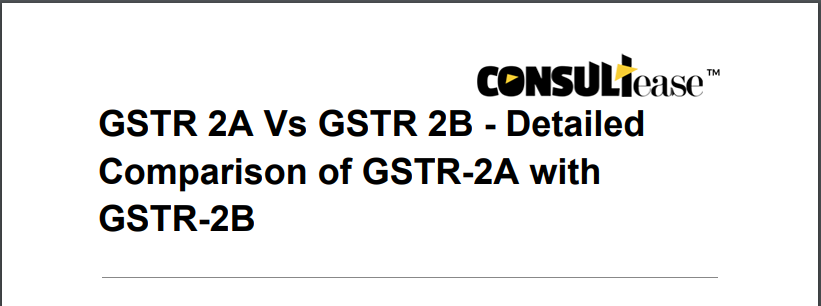
 ConsultEase Administrator
ConsultEase Administrator
Consultant
Faridabad, India
As a Consultease Administrator, I'm responsible for the smooth administration of our portal. Reach out to me in case you need help.








