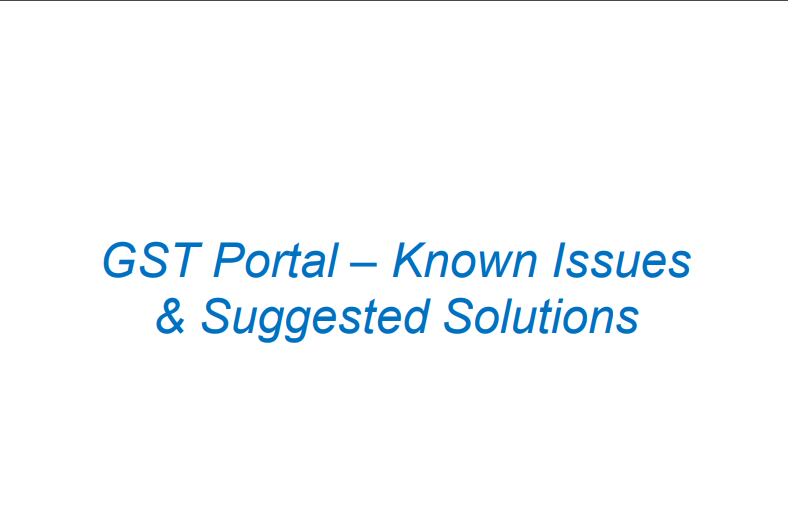GST Portal – Known Issues & Suggested Solutions: GSTN
Table of Contents
- 1. Registration
- Registration Issue No. 1
- Issue/Error Message:
- Suggested solution:
- Registration Issue No. 2
- Issue/Error Message:
- Suggested solution:
- Registration Issue No. 3
- Issue/Error Message:
- Suggested solution:
- Registration Issue No. 4
- Issue/Error Message:
- Suggested solution:
- Registration Issue No. 5
- Issue/Error Message:
- Suggested solution:
- Read & Download the full Copy in pdf:
1. Registration
Registration Issue No. 1
Sub-Category / Form:
1.1. New Registration
Issue/Error Message:
1.1.1. Status of ARN generated against new registration is showing ‘Pending for Clarification’.
When this issue/error comes: When SCN has been issued.
Suggested solution:
Please note that SCN (Show Cause Notice) has been issued by the tax official against your application for registration. Kindly review and submit the desired information which is stated in the respective notice. Please refer to the link to the manual to file clarification.
Note: You are requested to submit the clarification within 7 days of the receipt of SCN.
Registration Issue No. 2
Sub-Category / Form: New registration
Issue/Error Message:
1.1.2. System Error occurred while trying to submit an application through DSC.
When this issue/error comes: At the time of submission.
Suggested solution:
You are advised to Register/Update the DSC which you are using to sign the application. Kindly follow the below-mentioned path to know the tab of “Register / Update DSC”:
Login through TRN > Services > User Services > Register / Update DSC.
Registration Issue No. 3
Sub-Category / Form: New Registration
Issue/Error Message:
1.1.3. Updating Jurisdiction in the application.
When this issue/error comes: While updating Jurisdiction
Suggested solution:
You are informed that Jurisdiction can be changed only when it has been assigned wrongly. In such a case, please contact your Jurisdictional Authority for changing the same.
In order to search the contact details of JurisdictionalOfficer, please follow the below-mentioned path on the GST portal:
Dashboard> Services> User Services > Contact.
Registration Issue No. 4
Sub-Category / Form: New Registration
Issue/Error Message:
1.1.4. Unable to add an additional place of business as the “ADD NEW” option is disabled.
When this issue/error comes: While trying to add a new place of business.
Suggested solution:
In Part-B of the registration, please increase the “number of places” in the text box first, then the option to add an additional place of business will become enabled as shown below:
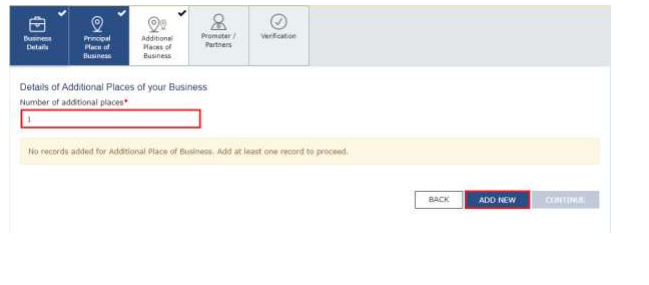
Registration Issue No. 5
Sub-Category / Form: New Registration
Issue/Error Message:
1.1.5. E-Commerce users or Inter-State Suppliers cannot opt for a composition scheme.
When this issue/error comes: At the time of applying for registration.
Suggested solution:
Persons making use of e-commerce platforms and/or making inter-state supply cannot opt for a composition scheme. (exception supply of restaurant services over e-commerce platform)
Read & Download the full Copy in pdf:
 ConsultEase Administrator
ConsultEase Administrator
Consultant
Faridabad, India
As a Consultease Administrator, I'm responsible for the smooth administration of our portal. Reach out to me in case you need help.