How to use GST invoice upload utility
How to use GST invoice upload utility
How to use GST invoice upload utility. First of all let us check the system requirement for this utility.
[embedyt] https://www.youtube.com/watch?v=ED4SEb7kp6U[/embedyt]
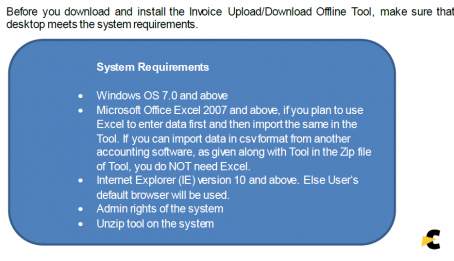
Download and Installation of the Invoice Upload/Download Offline Tool
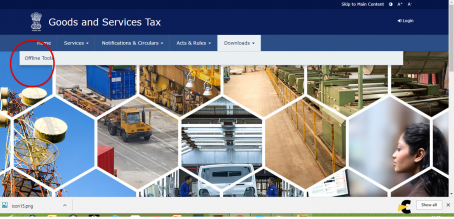
Unzip the file and you will get four files.See the image below.
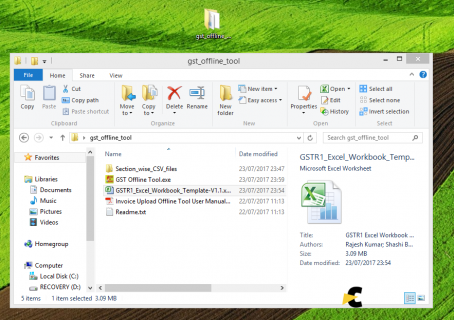
Once you have downloaded and installed the Invoice Upload/Download Offline Tool, you can use any of the four options to upload the invoice data to the tool. In this manual, you will learn about all the four options of uploading the invoice data through the Invoice Upload/Download Offline Tool.
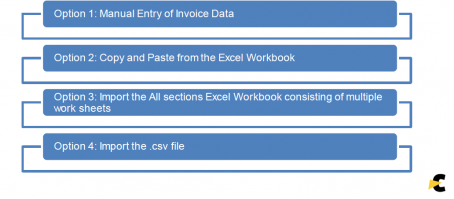
Downloading the Invoice Upload/Download Offline Tool
Downloading the Invoice Upload/Download Offline Tool is a one-time activity, however, it may require an update in future if the Tool is updated at the GST Portal.
To download and install the Invoice Upload/Download Offline Tool to create new data for return, perform the following steps:
You can download the Invoice Upload/Download Offline Tool from the Portal without login to the GST Portal.
1. Access the https://www.gst.gov.in/ URL.
2. The GST Home page is displayed. Click the Downloads > Offline Tools > Returns Offline Tool.
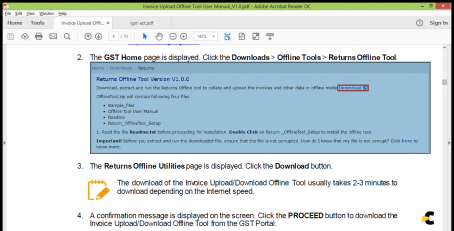
After starting this utility you are required to upload the invoices through it. We will discuss the procedure to upload invoices in a separate video.
 CA Shafaly Girdharwal
CA Shafaly Girdharwal
CA
New Delhi, India
CA Shaifaly Girdharwal is a GST consultant, Author, Trainer and a famous You tuber. She has taken many seminars on various topics of GST. She is Partner at Ashu Dalmia & Associates and heading the Indirect Tax department. She has authored a book on GST published by Taxmann.








